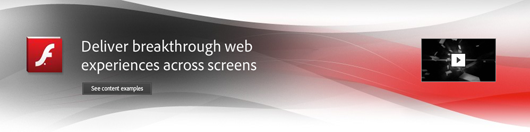This post is also available in: Russian
Recently, Adobe officially released Adobe Flash Player 10.2. The new version introduces many useful features, but probably the most important of them is a new level of hardware acceleration of video playback. Flash performance has long been the object of accusations from the adherents of other even less productive platforms (sometimes, it has become even the object of political or holy wars). Optimization of video playback can drastically reduce requirements for user equipment and significantly expand the audience enjoying enhanced experience at higher bitrates. In the article, we will discuss the new capabilities in more detail.
Video Performance in Flash Player 10.2
With a new technology of Stage Video hardware acceleration, Flash Player 10.2 shifts to a new level of video playback optimization. Stage Video streamlines video playback with full-scale hardware acceleration, substantially optimizing the use of resources. Potentially, the transition to Stage Video will save up to 85% of the consumed resources, improving the frame rate, video resolution and user experience.
Stage Video imposes some restrictions on video player implementation, but those are largely noncritical:
- You can not turn videos around, only rotate 90 degrees.
- You can not apply transformation matrices to the videos.
- You can not copy a video frame as BitmapData. The Ambilight effect is impossible to implement.
- Optimization is restricted to videos obtained through NetStream.
- Limited number of concurrently optimized video playback sessions. For example, mobile devices often support a single accelerated video stream.
- Overlaying of HTML content on top of Flash video player is highly inadvisable, as this greatly affects acceleration efficiency.
To use the new features, you have to make some revisions to your video player.
We recommend moving to Stage Video right now, as this will significantly expand the potential audience of your videos, even at high bitrates (users of netbooks, smart phones, TVs). Also, this technology can improve viewing of high quality videos on PCs. Instructions on how to implement Stage Video can be found here.
Additional Features of Flash Player 10.2
In addition to hardware optimization of video playback, the new release offers a lot of other useful features. Here are the most important of them:
- Creating customized cursors, including animated.
- Support of full screen on multiple monitors. This is very useful for users wishing to view Hulu / YouTube / Veoh on their plasma panel in the living room.
- Flash Player version number in the context menu. Very useful for customer support.
While using the new features of Flash Player, it is very important to check the version of user software before launch, and to offer an update. For this purpose, you may use Flash Player Detection Kit.
Now enjoy the HD content and estimate your CPU load with Flash Player 10.2.