This post is also available in: Russian
Flash Media Server is Adobe’s cutting-edge video streaming product, featuring advanced functionality, flexibility and reliability. Its latest version 4 has a variety of new capabilities to enable even more innovative projects. This involves support of RTMFP for P2P communication between the clients. For details of this technology, please follow our next publication.
FMS editions
The product has five editions:
- Flash Media Development Server
- Flash Media Streaming Server
- Flash Media Interactive Server
- Flash Media Enterprise Server
- Flash Media Server AWS
Flash Media Development Server – this edition is ideal for developers and is freely downloadable from Adobe. It has the maximum feature set, but puts some restrictions on video delivery:
1) HTTP streaming session length is not more than 30 minutes
2) IP multicast streaming for no more than 10 minutes
3) Your server multicast plug-in will be limited to 50 multicast connections
4) Server support for RTMFP is limited to 50 connections.
Flash Media Streaming Server – this product is a perfect match for small video portals. Here, IP multicast and RTFMP are not supported, as the video traffic is quite sparse.
Flash Media Interactive Server is designed for major streaming servers. Unlike the latter product, it supports multicast and streaming over RTFMP and AMF3 (Adobe’s Flash data protocol). This software is designed for high video traffic, saving on system resources with Edge caching. Also, it supports server side recording of video streams, facilitating live streaming projects.
Flash Media Enterprise Server 4 – this version has a rich functionality tailored for large-scale projects. It fully supports RTMFP, minimizing server hardware expenses by sharing video delivery load with the client side.
Finally, you have cloud offering with Amazon Web Services.
FMS Highlights
IP multicast – support of multicast within a private network (VPN Subnet / LAN Network). This feature is available in all product editions, except for Flash Media Streaming.
Application-level multicast – support of P2P exchange between the portal clients allows you to reduce data traffic sent to the portal server. This feature is available in the Enterprise and Development editions.
Server-side playlists – queuing of VOD data or live streams. This option is available in all editions of the product, except for Flash Media Streaming.
RTMFP peer introduction services – support for Rendezvous services to introduce P2P clients (Cyrus, fmes). This feature is available in the Enterprise and Development editions only.
RTMFP object replication – implements P2P communications between clients to stream VOD content. It is available in the Enterprise and Development editions only.
RTMFP posting / directed routing – sending data to selected clients. It is available only in the Enterprise edition.
Stream Splitting – streaming of VOD and Live sources to multiple destinations. This option is available in all product editions, except for Flash Media Streaming.
Server 302 redirection – support of RTMP redirect technology. This option is available in all editions, except for Flash Media Streaming. We use it in our Load Balancing solution.
AMF3 support – support of AMF3 for Flash data delivery. This option is available in all editions, except for Flash Media Streaming.
Server-side recording, including H.264 – streaming to the FMS server followed by recording of the incoming stream to a file. This option is available in all product editions, except for Flash Media Streaming.
Scalability with Edge caching – caching data on the Edge servers to improve their performance. It is needed to build Edge / Origin configuration. This option is available in all product editions, except for Flash Media Streaming.
The data exchange between P2P Flash clients is organized as follows:
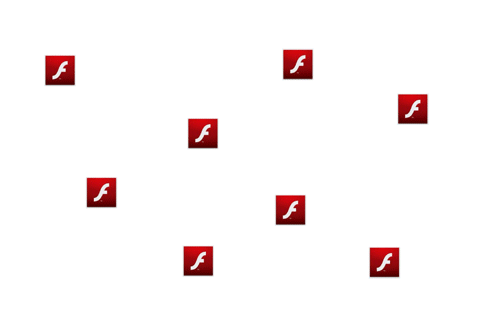
FMS Licensing Terms
Finally in order to calculate licenses you should buy for your project please consider short overview below.
Development Server License supports the maximum of 10 concurrent connections via RTMP and 50 via RTMFP. For this product, the technical support is not provided. The product can be run on a computer or virtual machine with no more than 4 cores.
Interactive Server License enables development of server plug-ins, but limits P2P functionality. Also, it allows you to use the server as Edge / Origin. The product can be run on a computer with no more than 16 cores. When estimating Flash Media Server performance, please take into account that in most cases it is limited by the available network interfaces (one Flash Media Server can easily load a 4Gbps interface).
Streaming Server License puts limitations on plug-in development, P2P features and use of client / server procedure calls. The product can be used on a computer with the number of cores not exceeding 8.
Enterprise Server License allows full use of P2P technologies. The product can be used on a computer with the number of cores not exceeding 2.
In case of more cores in the server you just need to buy several licenses to cover one server.
PS
Recently Adobe published article about all major Flash Media Server 4 features. You could check it here.
