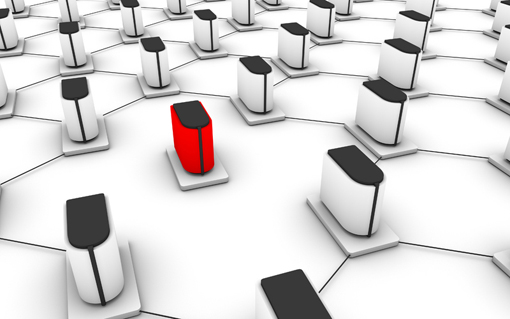This post is also available in: Russian
Online web video is accelerating, more and more video content published on web. More people want to know how their content is consumed, whether quality good or not. How often do visitors watch state of the art “loader” designed by talented persons during bufferization? These questions could be answered only by visitors but not artificial testing by Gomez and Keynote services. Don’t get me wrong – they are very usefull but don’t forget your visitors voices. Probably you heard that CDN could help in this, or better hosting could. But it should be measured and we will talk how.
In this article I will describe approach on measuring your video delivery infrastructure in standard Google Analytics reports.
This article continues previous one about online video analytics services. In case you missed it I recommend to check it first here. The article describes procedure of configuring online video tracker for Google Analytics in you Flash Video Player.
Tasks
Video delivery infrastructure segmentation could be very usefull in the following cases:
- Measuring video content delivery quality through CDN provider
- Comparing video content delivery approaches – different CDNs, own, hosted
- Own video delivery infrastructure quality control – especially for geographically distributed sites
- Highload quality measurements – especially during video servers fine tuning
Settings
Online video analytics service marks all tracked metricks with information about video delivery server which is serving this video content. This is done by standard and free mechanism of Google Analytics and hence brings all its power of segmentation. You don’t need to make any special settings in video player. Server address is taken from video NetConnection. In case you want to have more user friendly name of server or in order to group some servers in sites you could use
1 | m_serverName |
property of configuration object.
Working with Google Analytics
Usefullness of proposed solution is in backend by Google Analytics. All video metrics could be divided into the segments of serving video servers by standard Google Analytics mechanism for analysis. Serving video server name is placed into visitor custom variable in 5th slot (GA have only five slots for that) and by default it equals to video server URI. Below you may find step by step guide to configuring Google Analytics segments of video servers in order to help you start quicker with this tool.
First of all enter Google Analytics account and switch to “Content -> Event tracking” section. Here all information reqarding video metrics is composed. In the top right corner of the current view you may find segments configuration panel:
![]()
Open the segments configuration panel by clicking on current segment name (in our case “All visitors”). In drop down panel you may select segments to analyze or create new ones:
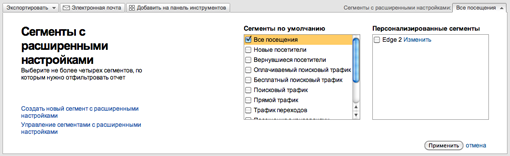
In order to create new segment click “Create new segment with advanced settings”. You should get something like this:
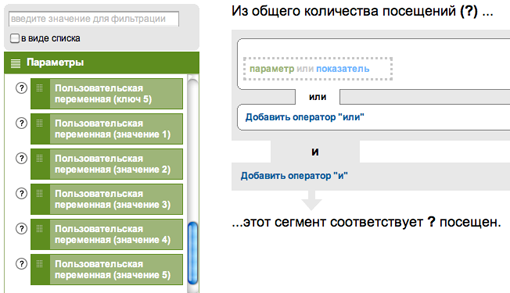
Choose parameter “Visitors -> Custom variable (value 5)” and drag’n’drop it to thw working panel to the right in order to create segment condition based on the video server name value. You should get something like this:
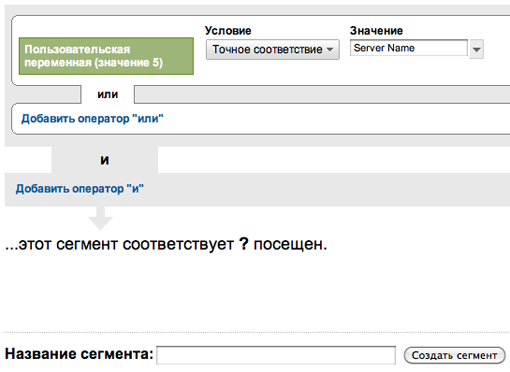
Here you may enter server name conditions. Such as equals, contains, not contains, regexp, etc. For the value you may use currently existing server name values in order to avoid mistyping. After that just name and create a segment. All further analysis will be done with the segment. Don’t forget that Google Analytics gives you ability to analyze several segments simultaneously.