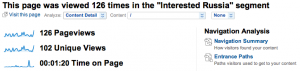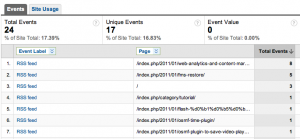This post is also available in: Russian
Most Internet resources are built with a certain goal in mind. Using analytics and online marketing, you can control and significantly improve attainability of these goals. In principle, you might neglect promotion strategies and customer base analysis and focus directly on creating quality content. In this case, you would also be able to achieve your goals, but it would be very difficult to tell what goals you have actually achieved, which of your efforts contributed to the goal and which diverged from the goal. Also, with this uninformed approach you can easily miss many opportunities. Finally, it’s like moving to the touch instead of using the whole arsenal of technical stuff to move in densely populated competitive landscape. If you want to make your content more efficient, this material might be useful for you. This article discusses the features furnished to you by Web analytics and online marketing.
Preface
To efficiently solve issues in Web analytics and online marketing, you’d need a couple of highly qualified specialists or at least one talented Web expert, proficient in both areas. Finally, you might become such expert yourself, and quite fast, even in a year or two. The good news is that there are many resources that can help you accelerate. We also have tried very hard to make these tasks easy and fun without many years of training. One of the tools to make your life easier is Analysis Ninja. This application allows you to solve the basic tasks of Web analytics and online marketing. It can visualize some of Google Analytics data in the form most convenient for blogs and content portals. For video portals, where each piece of content is located on a separate page, Analysis Ninja also displays the quality metrics of video views. But most importantly, the application provides a valuable selection of topics deserving your attention. For instance, you can analyze events related to content use, read insightful articles and blog posts on event analysis and the best applicable practices. With Analysis Ninja, you’ll quickly identify topics requiring deeper research. As an alternative, you can restrict yourself to the available tools to resolve the main tasks of Web analytics and online marketing, and develop your Internet resource.
The article will brief you on using Analysis Ninja (and Google Analytics that can procure a similar result and even deliver a deeper insight to advanced users). This makes this story equally useful for everyone. Have more fun on the way to better understanding your visitors!
Web Analytics
First of all, Web analytics is in no way a meditation at the last month visitor count. Analytics is the way to understand who is using your content, what do your visitors need and what do they miss, how your resource is found, what strategies should be developed to attract the audience, and, finally, what is the value of online activity for you.
By and large the analytics boils down to understanding of five online aspects and analyzing the results:
- Content: what content is popular among visitors?
- Audience: who are your visitors?
- Sources: where do they come from?
- Behavior: what they are trying to do?
- Results that you finally arrive at
From the business perspective, before starting the analysis you should answer the following questions:
- What is the message we would like to convey?
- What is our audience?
- What do we want our users to do?
- What results do we wish to achieve?
Having answered these questions, you’ll immediately have an idea of urgent measures to be taken. For example, if you wish that users contact you, what would you give them beyond the links to your site and your contact details? What is prompting users to actions? Is this motivation clear? As you could see in order to conduct effective web analysis you should start from the marketing.
Let’s consider the tools and approaches available to analyze a variety of online aspects at different angles. To make an insight, you should focus on a particular set of data. That’s why, to learn something new and very important, you have to restrict yourself to a particular set of data. Here are the examples of data to focus on:
- Group of visitors – it makes little sense to analyze the average temperature in a hospital (and this involves not just territorial differences)
- Source of traffic – what online activity gives you more relevant visitors
- Actions – characteristics of visitors that make certain actions on your site, e.g., register or download content
- Value – distinct features of visitors bringing most value to the business.
These are just examples that lie on the surface. In the real life, you’ll meet much more of them closely related to your goals. This way you can understand what content is most likely to encourage users to certain actions. Pretty interesting, isn’t it?! Let’s now overview the common tasks of Web analytics and online marketing, and the options to address them. Ultimately, the analyst’s purpose is not to present reports, but to offer recommendations.
Offer your solutions based on the information you have collected, and explain what brought you to such conclusions.
Analysis Ninja is designed to drastically simplify the set of actions performed by the online analyst, giving the opportunity to focus on the big picture hidden behind the multitude of analytical data sources. Yes, Omniture and Google Analytics is in no way an exhaustive list of online analytical data. For instance, you can find a lot of information in your Content Management System (CMS) and other Web services (e.g., Google Webmaster Tools).
Content Analysis
With few exceptions, you should analyze the weekly view statistics. This approach significantly reduces volatility of statistical data and helps to focus on more important issues rather than the visitor fluctuations. This is particularly important in the beginning, when the visitor count is not very large and fluctuations may affect it greatly.
The main tasks of content analysis are:
- Analyze the popularity of individual units of content (pages, videos)
- Analyze the popularity of content unit groups (categories, tags, authors)
- Analyze the popularity of results generated by units of content – subscriptions, downloads, requests of additional information, E-mail accesses of a particular page.
To meet these challenges, first of all you’ll need the Content section in Google Analytics. Using the Top Content report, you will analyze the popularity of individual pages by their URL. The Content by Title report will provide analysis based on page names. Although very often the name of the page is blank (“not set”) and the report cannot be used. Top Landing Pages report allows you to see through what pages a user lands to your website. These reports should be your first choice in the analysis of content.

Google Analytics report: Content -> Top Content
In its common layout, the Top Content report displays popular units of content. Use date ranges to analyze page visits on a particular day / week / month. This way you can track the popularity of fresh content compared to earlier published materials. Analyzing certain segments, you can focus on popularity of content units among certain groups of users. For example, if your strategy involves mass availability of your content through search engines, analyze the popularity of content among users referred by search engines (medium matches exactly organic) that have found something interesting on your site (bounces equal to 0) and located where you are trying to win loyal users (e.g., Continent matches exactly Americas). Such segmentation of analytical data is particularly important because in different countries your content is differently rated by search engines (in your country, you may be on the first page, but fall out of the 20th page globally), and different groups of users can be variously interested in a given resource.
Additionally, you can filter out some pages to analyze only the content related to a particular topic (special filtration tools are at the bottom of the table). For example, Page containing «lang = en», in our case outputs all pages translated into English.
What content is most popular among certain groups of users? Analyzing all the visitors at the same time is not effective.
Now we understand what content of our site is most popular and most interesting to visitors. If some country has a strong interest to a particular subject, you can get an insight on how to develop your site. But most important is to study several units of content in more detail. These could be blog posts or video recordings. Most likely, your attention will be drawn to some prominent units of content (e.g, a very old publication, a top-viewed post, long viewed page, low bounce rate or high exit rate). At the beginning of the article you have answered the question about what information you would like to convey to the user. Now it is the time to analyze efficiency of your message. We need a deeper insight! Prepare for a deep dive!
By clicking on a page link from the table, you’ll get to the Content Detail section. First of all, you’ll see a summary of the page, but the most important thing is next. Choosing a slice in the third (rightmost) combobox, you can get the most valuable information:
- Source – where are the visitors coming from? What kind of content promotion activity is most successful?
- Keyword – if you are interested in search engine traffic, here you will find what keywords the users were looking for before landing at your page. Use the search engine to learn how your link is shown in search results for such keywords. Maybe you have to optimize parameters of a page or post other materials, more relevant to the keywords. Possibly, to improve your rating, you should get additional links to your article from reputable sources.

Traffic sources details for a page
- What kind of content promotion is most (least) efficient?
- What keywords refer users to a specific content? Do you have an optimum snippet in a search engine? If not, then examine the search engine optimization starter guide.
Using the Analyze combobox , select Navigation Summary to get an idea of how the users get to this page (by logging in or visiting a previous page) and what they do after that (exit the site or refer to other pages). Probably you should try to increase the number of visits of this page (internal promotion) or to optimize the page in order to reduce the exit count (probably you simply do not offer users the content to continue). By the way, exit is not always bad. Users can leave for another site of yours, to learn more or to order a product. So please do not prevent them from doing this .
- How to optimize the views of this content? For instance, you may cross promote it on other pages.
- What is the analyzed group of users doing after viewing your content? What does the content motivate them to do?
Similarly to analyzing the views count, it is very important to understand what units of content are attracting users. The Top Landing Pages report shows landing count by pages. How is each user group starting their experience at your site? This data can help you understand how and where to place recommended links, and which pages should be optimized to improve the results.
Most likely you will feel that the data analyzed is very sparse, and the selected segment is still quite small. To make the analysis, you do not necessarily need millions of hits like Facebook. There are large markets and small markets. You need to analyze your existing market, rather than wait until it becomes too large. Moreover, in many industries a barely perceptible trend could be critical to the future of the business.
So do not miss the ideas of business development. If you have not much data to analyze, make a thorough analysis of what you have.
It is also very important to measure the value of content for your business. Which content is motivating users to make actions (especially those contributing to your business goals)? To analyze actions, use section Content -> Events Tracking. Select an event based report (for example, Actions) and set the filter for event names (i.e., what results to analyze). By default, the report provides data on the number of events, but the practical value of this information is much higher if you know what particular pages have triggered the events. To do this, add a Page slice to the table. Now you can get very useful information. For example, what content prompts your visitors to subscribe to your RSS feed or E-mail list? What content is more efficient? What content is needed to achieve the results?
What content encourages users to perform the actions you need? What are the results you get from this?
Analysis Ninja provides additional convenience for the analysis of content (sorting, filtering, benchmarking), and also complements the analytical data with Google page rank and data from the content management system (CMS). User actions are shown in the report on the content unit (page).
Filtering capabilities:
- Title – it is useful if you want to analyze a specific post or video on the website
- URL – similar to Title, provided that you know part of the URL. This way you can analyze the English version of the blog using “lang=en” as a parameter
- The minimum number of hits – to cut off absolutely unpopular posts, including the oldest ones
- Tags – possible, if integrated with CMS
- Categories – possible, if integrated with CMS
- Author – possible, if integrated with CMS
Tags, categories, and authors can also be used to group the content units in the menu tree.
For your convenience, you can also sort data by:
- Views
- Alphabetic order
- Values – events intensity, achievement of goals etc.
A very important feature of Analysis Ninja is inclusion of page view data in the overall statistics, if the Title parameter is not set (which might occur quite often). This way you can analyze the pages based on their titles, without missing a substantial part of the pages in case the tracking code failed to get the title.
Analysis of Sources
When analyzing the sources of traffic, you should understand, first of all, what users you’re attracting and how. Different sources attract different users, both relevant and not. In addition, different sources cost different money (and time). Therefore, most analytical tools provide pre-configured data segments: search traffic, direct navigation, and referral traffic.
- How can we improve the performance of site visitors from different channels?
- Are the channels relevant to the content delivered to the users?
Direct navigation is the most mysterious kind of traffic. You know least of all about it. Campaign tracking allows us to identify part of the direct traffic (click-throughs from Twitter applications, E-mail clients, and RSS readers). The other visitors are those who know you. To analyze this audience, go to Traffic Sources -> Direct Traffic. In the table, enable Landing Page. This will show where your users enter the site and shed light on how they could have learned about you.
- Whether you are tracking campaigns to promote content?
- Where are the visitors landing from this channel?
Analysis of referral traffic helps to understand what links to your content are most effective and relevant to your site content. Referral analysis allows you to rank your partners by their efficacy. Developing the partner network, you develop your business. In our case, apart from a general analysis of the referral flow, you should analyze the specific content units promoted by external resources. Are the costs you have incurred worth of the benefits you received from a particular channel? If your goal is to collect subscribers, but users following the links sign up much less frequently than using the search results, are you investing in the right direction?
It is better to compare content popularity by keywords than by specific search engines. The only thing I have noticed is that search engine selection is tightly coupled with the target audience. For example, although Yandex is very popular in Russia, four times more of our blog visitors are referred by Google than by Yandex. For other resources, the situation may be the opposite. In this case, you just need to understand where the people are looking for your services / products / knowledge.
The Traffic Sources -> Keywords report gives you an idea of what customers are looking for before landing at your site. Then you can compare it with the topics of your content. For example, if you have chosen incorrect keyword targeting, you can get the general audience looking for servers, when in fact you want to attract those searching application development for Flash Media Server. In the first case, you will probably have a higher traffic, but since it will be irrelevant to your content, its quality will be very low. Also, it will be very difficult for you to take a top position in search results.
What visitors are looking for before getting to our site? Does this correlate with what we have?
Another important point is that using the keyword report you can find additional topics for your content. Here Google Webmaster Tools can also be helpful. They will prompt you at which queries users see links to your content (number of impressions by key words). Also, when analyzing search queries, have a look at the report on internal search, if any.
- What content should be developed for the site? What users are looking for?
- Perhaps, for user convenience, we should point out most frequently searched content?
While considering the flow of visits, it is very important to analyze the relevance of the visitors (whether the promises match what they find) and the effectiveness of a particular stream (knowing the cost of maintaining / developing a channel you can assess the efficiency of your actions). Please do not forget about traffic segmentation, as the traffic sources are generally too broad to analyze them all at once. Try to classify the visitors from a particular source based on geographical location or landing page.
- What kind of results do you get from groups of visitors having different sources of traffic?
- It is advisable to develop the channel and invest resources in it?
Business Value
Web analytics in isolation from business analysis – is, like an old saying says, “beer without vodka, money wasted.” In case of Web analytics, your precious time is wasted in vain.
You can estimate business value using two techniques: goal based and events based. Goals are usually some global achievements, macro-conversions, and events are micro-conversions, small steps to achieve great results. We have previously discussed how to estimate the impact of the events. To identify the content which encourages users to convert (i.e. to align with the goal), it is most convenient to use the Goals -> Goals Verification report.
Here is a live example. A goal of our blog is to maintain a highly involved industrial community, creating a tool to connect with those people in the industry which could benefit from our products, services and knowledge. To measure the community, we can count the number of regular readers / visitors. Who is our regular audience? Of course, they are those who signed up for the mailing lists or our RSS. On the other hand, the users with more than 20 visits and returning at least once a week, are also part of the community. Such a goal can be set via Google Analytics.
Segmentation
Before studying the numbers, it is worth contemplating on what data groups are presented by the numbers. Who are these users? What is their behavior and where are they located? “All users”, no matter where they are from and what they are doing,- it’s the least useful analytical segment which conceals valuable knowledge behind the big numbers and graphs. Below are the options for interesting segments, many of them should be combined.
Segmentation by geographic location. Very often, this segment is close to the real classification of your customers by business segments.
Segmentation by traffic source. First of all, it is worth considering where you are making your investments. It can be search engine optimization, developing a network of links to your site, focus at certain keywords or Web site promotion in social networks.
Segmentation based on landing page. Is user behavior dependent on the landing page?
Segmentation based on behavior. For instance, some visits lead to conversion, some do not. What distinguishes converted users from the others? What are their traffic sources? Another example is the users without bounces. What distinguishes the users who are actively studying the content on your site?
A nice feature of Google Analytics is Custom Segmentation when you use the site tools to segment users. As a rule, it is very closely related to business logic, e.g.: users that activated a gift certificate, registered users, etc.
For instance, we have a blog where we publish many results of our work. We develop large test projects to share hands-on experience. But we do all this with certain goals in mind. We want the foreign companies located in the U.S. and Europe to consider our services of software development and technical support. It’s cheaper, and we have a vast experience in multimedia projects. Therefore, we make in-depth analysis of U.S. and European visitors. We deem it important to convey a message to a large relevant audience. So we analyze, how often people visit our site, and at what frequency.
Analysis always comes down to measuring CERTAIN results. Otherwise, it would just be contemplation of beautiful graphics. In this case, it’s worth buying the most advanced Web analytics product, where the graphics is prettier.
For more details on this subject, please read a blog post by Avanash Kaushik.
- Which user segments can you allocate to your site?
- How do they relate to the segments of people interested in your business?
Developing Your Resource
Developing of Internet resources is based on delivering relevant content to users and maintaining interest among consumers. In this perspective, it is very important to understand what content is most demanded and how it can be improved.
Blogs have different strategies, but most of successful blogs provide high-quality expert content on a certain topic (or several related topics). In this case, a team of experts preparing the premium content should not only talk their professional language, but also the language of users and readers. After all, if the content is highly valuable, but difficult to understand, it will be most likely not found, because in terms of the search engines the users are looking for something quite different from what you are writing about. Therefore, to stay close to reality and the needs of your clients, you’d better consider a thematic plan of content publishing and empower yourself with the basic SEO principles. Start by analyzing what your users are looking for. Is it matching the wordings you use in your content?
Here is an interesting example. Analyzing the content of our blog, I noticed the popularity of content protection systems (DRM). We are a direct partner of Adobe and develop multimedia portals and video platforms for them (including content protection system Adobe Flash Access). But in our blog the users could find only a couple of global news for this industry. There was not even a word on how useful our knowledge can be! The users we had attracted with such effort did not receive the necessary information about one of our main products. So we included into our publication plan a highest priority post on video content protection systems.
To get new ideas on creating content for the most popular keywords, you can use Google Keyword Tool.
To identify search queries to better promote your online resources, please use Google Insight
Online promotion and marketing
Of course, this primarily concerns social networks, as their traffic has recently exceeded the search engine traffic. Using social technologies for data dissemination can be highly effective for your content. We advise you to perform detailed tagging of social campaigns and other channels activities.
If you are concerned with suspiciously high direct traffic, then perhaps you do not keep track of ongoing promotion campaigns. Many users are using special applications for social networking, and following a link to your site they are classified as direct traffic. The same thing occurs if your audience uses E-mail clients or desktop RSS readers. Therefore, when distributing links to content in social networks, you should label the links by the applicable promotion campaign. Analysis Ninja will help you to optimize this task. You can choose any unit of content and create for it a new campaign using the «(+)» button in the lower left corner: select a campaign name, its source, and media (for your convenience, you can choose from the earlier run campaigns). Click “Get short link” and submit it across the Web (e.g., via Twitter).
We will be happy if you share your thoughts on the article. How do you analyze efficiency of blogs and content portals? Could you share any nice recipes?